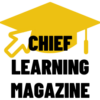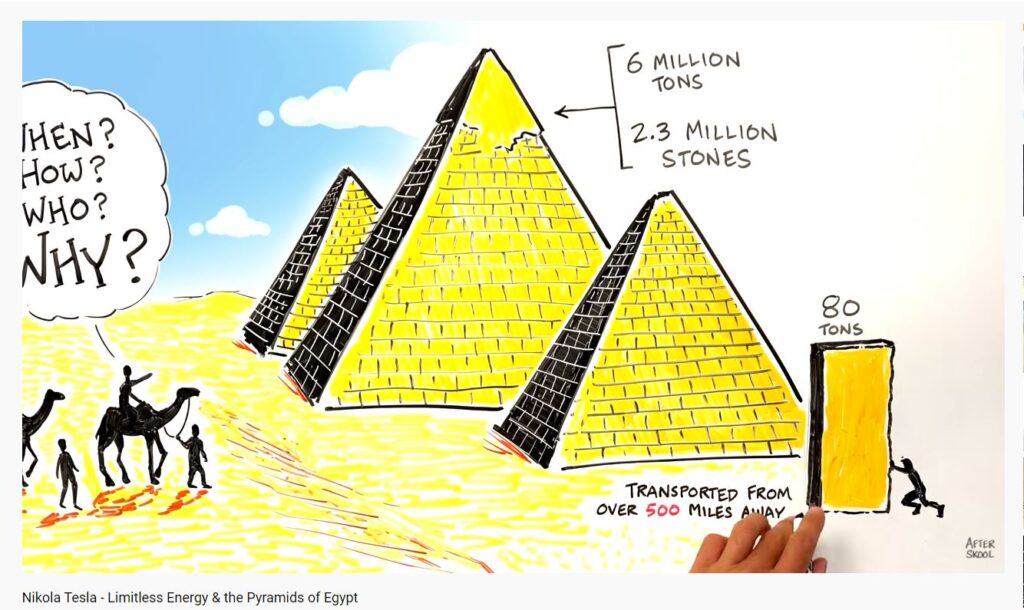Whiteboard animation videos are a great way to step up the efforts made in creating mind maps and knowledge graphs around subjects, which are usually totally text-driven.
Whiteboard animations have taken on a life of their own, beoming a genre in their own right both as YouTube videos and as an illustrative medium which is used in real time to jot down the thoughts of a narrator, speaker, or topic.
On of the most notable examples of some of the world’s most well-known and watched whiteboard animation videos is the “After Skool” channel on YouTube. At the time of writing, After Skool has 1.44M subscribers, and its channel has over 93 million vies (93,933,044 views to be precise).
The animation style of After Skool is completely hand-drawn, using a combination of stop motion and traditional camera tracking techniques, combining to form a short, snackable item of content focused around a theme, and idea, or an inspirational quote that can be easily recalled, but also feeds into wider knowledge for a topic within a subject. Here is one of the most popular videos:
And here is one of the most controversial After Skool YouTube videos (and it’s kind of sad, seeing as most teachers these days are millennials):
Arguably, creating whiteboard animation videos this kind of iconicity as a piece of content could be easier to achieve with subjects like philosophy, religion, English literature, history and art. However, these principles can easily apply to whiteboard animations that are used akin to a ‘core text’;
- Use easy to understand symbols
- Make it snackable and digestible – don’t squish too much in
- Make full use of mind maps in the animation
- Create homework that ensures the video needs to be re-watched
We’ll go over each point in turn with some examples of how these feed into best practice and where you can be inspired by existing videos on the internet which use the whiteboard style of animation in the classroom.
They key to “static” content which requires more passive consumption (watching without interacting) is to ensure that you can use post-consumption questions and exercises to encourage re-watches and structured lateral thinking, which helps ideas to become engrained for better recall.
Use easy to understand symbols
It’s really tempting to create elegant and complex video – even if you’re amazing at creating these animation, please don’t do this. The goal of a whiteboard animation video is to completely unplug from thinking it needs to be this high-production values creation.
Any complexity should come from discussion evoked form the simplicity contained within the video – any added complexity removes the space for the potential of thinking around the simplicity of the images. It’s not possible to absorb huge amounts of information in one go.
Make the animation snackable and digestible – don’t squish too much in
This relates to the last point – snackable content is effective content, although a lot of us are tied to the idea of efficiency above all else.
What makes snackable content effective for learners? It’s when an idea can be conveyed and understood with the least amount of effort but the largest possible amount of impact. The scale of the idea doesn’t matter here – but that “oh!” moment of connecting two ideas together is what is key. Whiteboard animation videos help to create associations between words, image and ideas. If the idea or definition stands up by itself with smaller concepts and keywords branching from it, that should be enough for one whiteboard animation video. It is best used as an accompaniment to a lesson rather than in place of it.
Make full use of mind maps
Whiteboard animations and mind-maps are the perfect couple. The typical style of a whiteboard animation now is to make them a mind map in the actual journey or timeline of the animation, where an idea is expressed as a series of linked ,smaller ideas, keywords or images. Again, the After Skool videos are a great example of this; but also look to White Animation’s “Inspiring Whiteboard Animation” Video Playlist on YouTube for ideas that might support your interactive learning environment.
Create homework that ensures the whiteboard animation video needs to be re-watched
Just the same as we would do for films and documentaries – we need ideas to be recalled and remembered. The traditional ‘go back and watch for the answer’ is key to this. By embedding the answer in the video itself, homework becomes an easier task for the student. Why? Because for snackable content, you’re providing the bare bones and passable answers from which a student then has the choice (as long as you ask them) to expand, or develop their own ideas from.